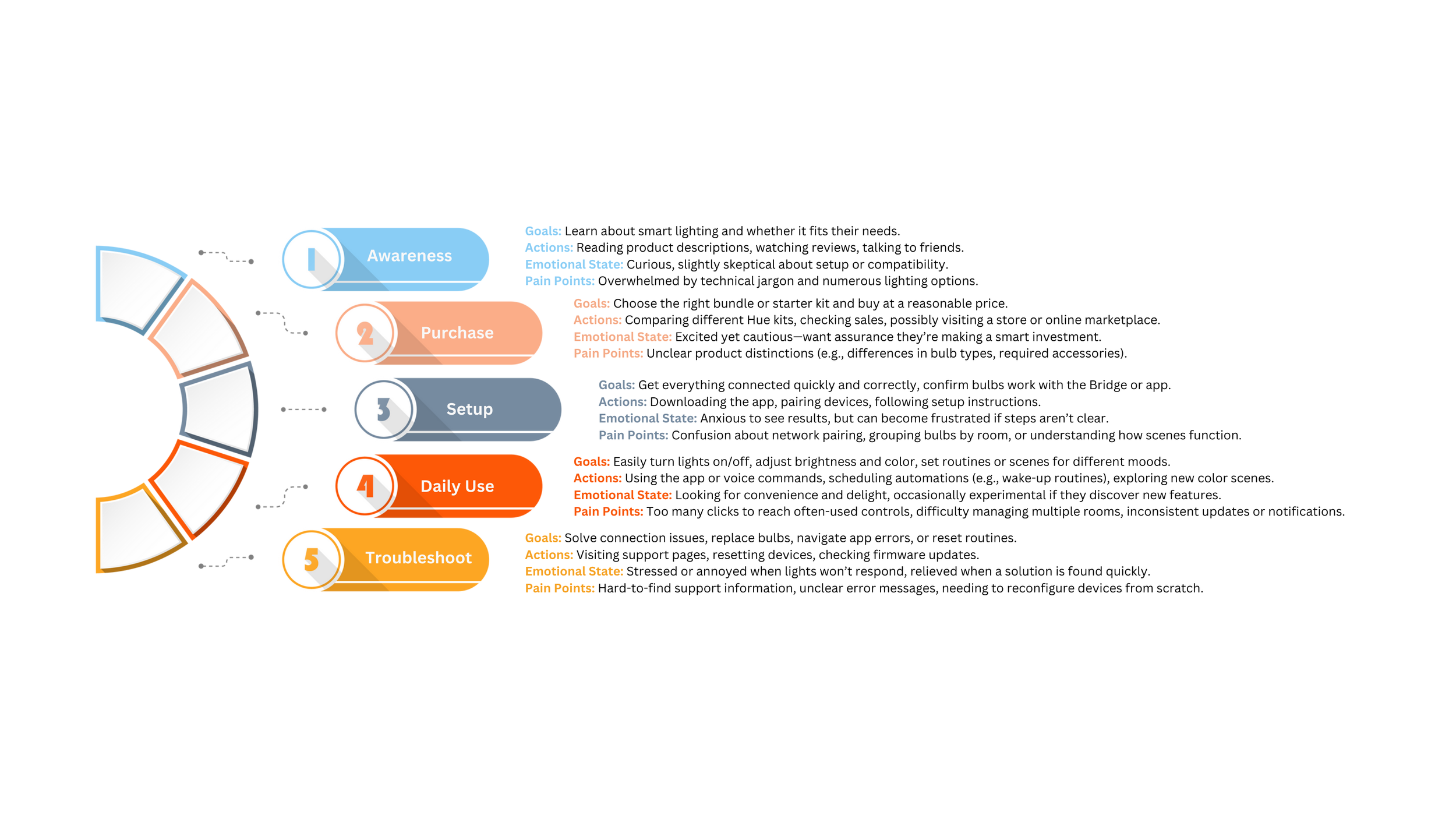Philips Hue App💡
Mobile App, Product Redesign
Tired of fumbling with complicated lighting controls? This Philips Hue redesign project transforms your home ambiance at the tap of a button—bringing intuitive simplicity and delightful personalization to everyday living.
Goal: Create a user-centric, streamlined mobile experience that empowers anyone to effortlessly customize their Philips Hue lighting.
Objective:
Simplify key interactions, like turning lights on/off or switching scenes, to reduce friction.
Integrate user feedback into every stage of the design, ensuring it meets real-world needs.
Deliver a polished prototype that showcases how lighting can become a seamless part of daily routines—enhancing mood, productivity, and comfort.
-
👩🏻🏫 Identifying Problem
The Philips Hue mobile app presents several usability challenges, including:
- Weak connectivity status and update displays
- A complicated process for switching between multiple bridges
- An enforced reliance on built-in automation features, hindering easy customization by users
-
🔬 What Users Are Saying
To better understand the needs and pain points of Philips Hue app users, I conducted brief research by analyzing customer reviews from platforms like the App Store, Google Play Store, and home automation forums. I also observed how my peers interacted with the app. This research helped me define the goal of fostering deeper, more intuitive connections between Philips Hue and its users.
Research & Insights
The Discovery - Problem Statement
Connectivity Issues
Many users reported frequent connectivity problems with the Philips Hue app, particularly in maintaining a stable connection with their Hue bridges. Users found the app often failed to display the correct status of their lights, leading to frustration and inconvenience.
Example Review: "The app constantly loses connection to my lights, and I have to reset the bridge frequently. It's really frustrating when all I want to do is turn my lights on or off."
Limited Customization Options
While the app offers built-in automation features, many users felt constrained by the lack of flexibility in creating custom lighting scenes. Users wanted more intuitive and user-friendly options to personalize their lighting setups.
Example Review: "I love the built-in automation, but I wish there were more options for creating my own scenes. The current setup is too restrictive and not very user-friendly."
Existing Solutions / Competitor Analysis
Complicated Bridge Management
Users with multiple Hue bridges found switching between them cumbersome and unintuitive, making it difficult to control lights across different areas.
Example Review: "I have two Hue bridges in my house, and switching between them in the app is a nightmare. It would be great if they could communicate with each other, so I wouldn't have to manually switch back and forth."
Integration with Smart Home Systems
New users struggled to integrate Hue with smart systems like Alexa, especially after updates or power outages, which required manual troubleshooting.
Example Review: "Setting up my Hue lights with Alexa was a headache. Every time there's an update or a power outage, I have to go through the whole process again to get everything working."
To understand how other smart lighting systems approached user interaction, I examined popular competitor apps like LIFX, Nanoleaf, and Wiz. By identifying these strengths and weaknesses, I gained clarity on which features to prioritize—such as an intuitive color picker—and which pitfalls to avoid, like overcomplicating routine setup.
👍 What Worked Well
Some apps offered quick “preset” or “scene” buttons on the home screen, allowing users to instantly change lighting moods. They also provided color pickers that were visually engaging and easy to use.
🤕 Pain Points & Gaps
Many competitor solutions buried advanced features behind multiple taps or had confusing group/room setups. Inconsistent layouts and a lack of clear onboarding often led to user frustration.
User Interviews / Surveys
Next, I conducted interviews and surveys with 10 participants, ranging from 25 to 50 years old, all of whom had varying familiarity with smart home devices. This demographic provided a mix of tech-savvy users and more casual consumers. These insights became the foundation for defining the core user flows and informed every step of my wireframing process.
High-Level Insights:
Quick Access is Key: Most users want immediate control over lights (on/off, brightness, scene changes) without navigating through multiple screens.
Routine Integration: Respondents appreciated the idea of scheduling lights for morning wake-ups or bedtime wind-downs, but found the existing setup process confusing.
Group Management Challenges: Users struggled to manage multiple rooms or zones, especially in larger households, and wanted an easier way to label or sort their devices.
Aesthetics & Simplicity: The majority preferred a clean, uncluttered interface that surfaces only the most essential controls at first glance.
Summary of Findings
Simplicity Over Complexity: Users overwhelmingly desired straightforward controls; advanced settings should be accessible but not forced.
Instant Control: Fast toggles and preset scenes save time and reduce friction.
Guided Onboarding: Clear instructions or step-by-step help can ease confusion, especially during setup.
Streamlined Grouping: A user-friendly way to label and manage multiple lights or rooms is a top priority.
User Journey & Journey Map
I created a journey map to visualize the full arc of how users interact with their Philips Hue system—from the first time they learn about it to their daily engagement. By mapping out each stage, I could spot pain points, emotional highs and lows, and opportunities to improve. This holistic view ensured that every design decision addressed real-world user needs at every step.
Opportunities & Design Implications
Guided Onboarding: During setup, users often felt overwhelmed by technical steps. Including a short, interactive tutorial or wizard can reduce friction and ensure a smooth start.
Quick Access to Core Controls: Daily usage patterns showed that toggling lights on/off or switching scenes are top tasks; a home screen shortcut could streamline those actions.
Clear Grouping & Labeling: The desire to manage multiple lights or rooms efficiently indicates a need for intuitive naming and categorization features.
Proactive Support & Alerts: Users get frustrated when things go wrong. Incorporating proactive in-app tips or auto-detection of errors can speed up troubleshooting and minimize frustration.
These insights guided the core design strategy—focusing on straightforward, user-friendly interfaces that make setup less daunting and daily interactions more enjoyable.
Based on the user research, I created detailed personas to guide the redesign process
User Persona
Abby Steveston
Device: iPhone
Background:
Abby has been a loyal Philips Hue user for years, managing lighting across her home. As she added more bridges, managing them became cumbersome. She values simplicity and expects her smart home to work seamlessly.
Goals:
Streamline Lighting Control: Manage all lights across her home from a single, unified dashboard without switching between different bridges.
Quick Adjustments: Dim or adjust lighting throughout the house with just one button for a hassle-free experience.
Stay Informed: Receive clear, proactive updates about system requirements, such as software updates, without troubleshooting on her own.
Pain Points:
Disconnected Systems: Struggles with the lack of communication between multiple Hue Bridges, requiring manual switching to control different rooms.
Unclear Update Notifications: Encounters errors when adjusting lights, only to discover the app needs an update—without any prior notification.
Tedious Navigation: Finds it inefficient to access different lighting controls, especially when trying to manage her entire home at once.
Experience Level: Long-term user (familiar with the app)
Tom Appleseed
Device: iPhone
Background:
Tom is a tech-savvy professional new to Philips Hue, eager to integrate smart lighting into his daily routine. He values efficiency and seamless smart home connectivity.
Goals:
Set up smart lighting automations to streamline daily routines, like turning on lights automatically at 8 AM on weekdays.
Create customized lighting scenes for his gaming room to enhance his gaming experience.
Integrate Philips Hue with other smart devices, such as Alexa and Google Assistant, for centralized control.
Pain Points:
Complex Automation Setup: Struggles to find and understand the automation features within the app due to unclear navigation and confusing preset options.
Integration Challenges: Experiences difficulties connecting the Hue Bridge with smart assistants, especially after system updates or power outages.
Limited Customization: Finds the process of creating personalized lighting scenes restrictive, with limited flexibility beyond the built-in automation options.
Experience Level: New user
The redesigned Philips Hue sitemap introduces a refined information hierarchy, enhancing user accessibility and navigation. Key improvements include the addition of four new features prominently displayed on the home screen (highlighted in green). Each of the newly added features on the home screen is strategically linked to sub-features (highlighted in reddish-orange), creating a streamlined and intuitive navigation experience. This reorganization not only simplifies the user journey but also ensures that critical functionalities are easily discoverable and accessible from the home screen.
Recreated sitemaps based on user’s painpoint
Sitemap
Redesigned UI based on the storyboards
Redesigned App Interfaces
Scenario #1
Abby wants to streamline her lighting control by connecting multiple bridges within the app, enabling her to manage all lights across her home from one single interface. Her ideal solution is to dim all lights with just one button, making the process more convenient. Currently, Abby struggles with the app because the bridges do not communicate with each other. This forces her to manually switch between different systems to control lights in various rooms, leading to frustration and inefficiency.
Solution
To address this pain point, I enhanced the current Hue system by introducing a unified dashboard where all connected Hue bridges appear on the same page for easy access. By selecting the 'View All on Dashboard' option, users can seamlessly manage and control all their lighting from one centralized interface, including the ability to turn on all lights simultaneously with a single action.
Scenario #2
Abby, a long-time Philips Hue app user, encountered an unexpected error while trying to adjust her lights' brightness. After some troubleshooting, she realized the issue was due to an outdated app version that needed an update to function properly.
Solution
To address this pain point, I introduced an informative banner at the top of the home screen, clearly alerting users when an update is required to perform certain actions. This banner also includes a direct link to the software/system update page, streamlining the process and reducing user frustration.
Scenario #3
Tom is a new user who wants to create an automation that turns on his lights automatically every weekday at 8 AM, so he doesn’t have to start his mornings in the dark while getting ready for work. However, he struggles with the current app because the process for setting up automation isn’t intuitive. The option to create routines is hard to find, and once he does locate it, confusing labels and unclear preset values make the setup process frustrating and time-consuming.
Solution
To address this pain point, I retained the automation tab but streamlined its design to make it more intuitive for users to either select a preset automation or create their own with ease. I introduced two flexible automation types—time-based and location-based—allowing users to customize routines that adapt to their daily schedules or geographic triggers, especially when integrated with smart assistants like Alexa and Google Assistant. Additionally, I incorporated an AND/OR filter option, enabling users to set up more complex, yet flexible, automation rules to better suit their specific needs.
Results & Takeaways
After redesigning key features of the Philips Hue app, I conducted informal user testing to gather feedback on the new prototypes. Users, including both new and experienced Hue customers, responded positively to the improved interface and streamlined functionality.
Key Results:
Enhanced User Experience: Users appreciated the unified dashboard, which allowed them to control multiple Hue Bridges seamlessly without switching between systems.
Simplified Automation: New users found it easier to set up custom automations with the clearer layout, flexible time/location triggers, and intuitive AND/OR filters.
Proactive Notifications: The addition of update alerts on the home screen helped reduce confusion around system errors, ensuring users stayed informed about necessary software updates.
Takeaways:
Simplicity Drives Engagement: Reducing cognitive load through intuitive design significantly improved user satisfaction, especially for complex tasks like automation setup.
Clear Communication Matters: Small additions like proactive update messages can greatly enhance user trust and reduce frustration.
Continuous Feedback is Key: Even informal user testing provided valuable insights, reinforcing the importance of iterating designs based on real user interactions.
Overall, this project not only streamlined Philips Hue’s user experience but also revealed the power of routine-based design in smart home technology. By grounding every decision in user research, we delivered a solution that feels intuitive, delightful, and scalable for future enhancements. If you have thoughts, feedback, or ideas for collaboration, I’d love to hear from you—let’s make smart lighting even more seamless together!
Future Steps & Conclusion
Potential Next Steps To Explore
Voice Assistant Integration: Deeper compatibility and more advanced UI with Amazon Alexa, Google Assistant, or Apple HomeKit to minimize app reliance.
Advanced Scheduling: Allow multi-day, seasonal, or geo-fenced routines that adapt automatically based on sunrise/sunset or location triggers.
Social Scene Sharing: Let users share or discover scene presets created by friends or the broader Hue community.
Multiple Home Support: For users with vacation homes or offices, an easy way to toggle between locations without reconfiguring each time.